Microsoft has just released an update to the Roadmap for Teams Direct Routing with 5 new enhancements to be released in November 2019. The Direct Routing is the scenario where you can bring your own SIP Trunk network and connect it to Microsoft Teams via a SBC. This allows users who wish to do so to make and receive PSTN calls through Teams.
Teams Direct Routing is also used when you want to migrate your corporate telephony from a third party PBX (Cisco, Avaya, Mitel, ... ) or if you want to cohabit Teams with it so that only certain users can have their telephony through Teams.
Anyway..., here are the 5 announced improvements
Ringback Bot
Improves the ringing experience for the caller by having an audio setup ring and a second ring for when the call is established.
SIP Tester
"SIP Tester" is a sample Microsoft PowerShell script that you can use to test SBC (Direct Routing Session Border Controller) connections in Microsoft Teams. This script tests the basic functionality of a SIP (Session Initiation Protocol) trunk associated with the client with the Direct Routing.
The script submits a SIP test to the runner (a Microsoft service, https://calltester.pstnhub.microsoft.com ), waits for the result, and then presents it in a human-readable format.
Media Relay Override
Allows customers to change their default media relay to match their public IP structure.
Missed Call Message Suppression
Allows customers to route calls to a third-party PBX without generating a false missed call message in Microsoft Teams. You can configure a PBX or gateway to ring or forward a call to both teams simultaneously (via direct routing) and a traditional PBX , without getting a missed call notification in Microsoft Teams if you pick up the phone at PBX or if PBX voicemail picks up.
PSTN Reporting - Provides new reporting capabilities for Direct Routing.
This is a great improvement for direct routing users. You can now get PSTN CDR (Call Detail Record) reports directly in Microsoft Teams Admin Center.
The report can be viewed for trends over the last 7 days, the last 28 days, or for a custom date range that you define. The reports typically show a latency of 24 to 48 hours from the activity.
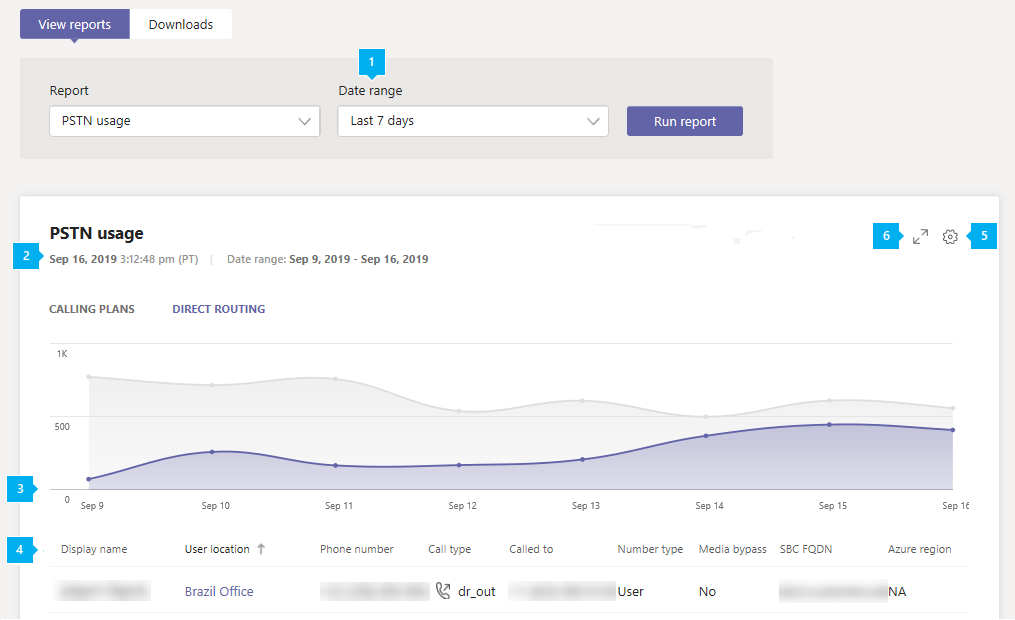
Documentation here: Microsoft Usage Report Teams PSTN
You can also export to Excel as follows:
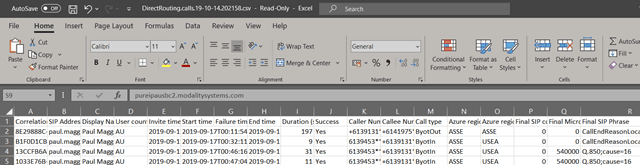
This will return the following fields:
- CorrelationId - Microsoft ID for the session. Can be used when calling Microsoft technical support.
- SIP address - SIP address (UPN) of the user of the teams that received or made the call.
- Display name - Display name of the team user
- User country - User country of the teams
- Invitation time - time at which the call was initiated.
- Start time - time at which the call is connected.
- Time of failure - time when the call failed (only if it failed). To be checked for the different SIP return codes and the last SIP phrase
- End time - time at which the call ended (For successful calls only).
- Duration (seconds) - duration of a call
- Success - Yes / No field
- Caller's number - PSTN number of the caller. Note the last 4 digits hidden for privacy reasons.
- Called party number - PSTN called party number. Note the last 4 digits hidden for privacy reasons.
Type of call
-
- dr_in - the user has received an incoming PSTN call
- dr_out - the user has placed an outgoing PSTN call
- dr_out_user_conf - the user has added a PSTN participant to the call
- user_out_transfer - the user has transferred the call to a PSTN number
- dr_out_user_forwarding - the user has forwarded the call to a PSTN number
- dr_out_user_transfer - the user has transferred the call to a PSTN number
- dr_emergency_out - user makes an emergency call
- dr_in_ucap - an incoming PSTN call to a bot Teams such as an auto-attendant or a queue
- dr_out_ucap - an outgoing PSTN call from a bot Teams, such as an auto-attendant or a queue
- Azure region for Media - Region Code Azure for Media
- Azure region for Signalling - Region Code Azure
- Final SIP code - is the SIP code with which the call ended.
- Final Microsoft subcode - code indicating the specific actions taken.
- Final SIP Phrase - is the SIP code with which the call ended.
- SBC FQDN - Full domain name (FQDN) of the session edge controller (SBC).
- Media bypass - indicates whether the junction has been enabled for media bypass
- Shared correlation ID - linked to failed calls with routing errors such as "Getting user info by number from BVD failed".
Request a complete list of Microsoft telephony features Teams Direct Routing
[caldera_form id=”CF5da596601df99″]

