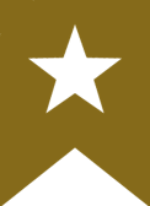Windows Autopilot
Windows AutoPilot allows an ordinary user to install their Windows 10 device by themselves, thanks to a simplified, automated and secure procedure.
The arrival of Autopilot is a significant development, as we now have all the tools to effectively support the vision of Modern Management and begin to roll it out.
Why Lambert Consulting ?
Lambert Consulting has a long history in the entire Endpoint Management and provisioning space, supporting customers for years in their configurations Windows, Image build and design, user security controls, IT management tools (SCCM/ConfigurationMgr & Intune) and security policies. This puts us in an expert position to support Autopilot, as the latest iteration in modern remote, user-based provisioning devices.
Council
Lambert Consulting advises you on hardware selection and defines the applications, settings, drivers and permissions required by user groups in your organisation.
Preparation
Lambert Consulting orders the devices from the manufacturer and registers them in your company's device pool.
Deployment
Lambert Consulting pre-captures the devices with the created images and provides them ready to use for your company's end user.
Let's go further together!
If you have a question or a suggestion, we are at your disposal to answer it by email or by phone.