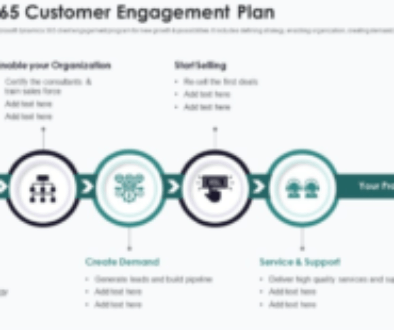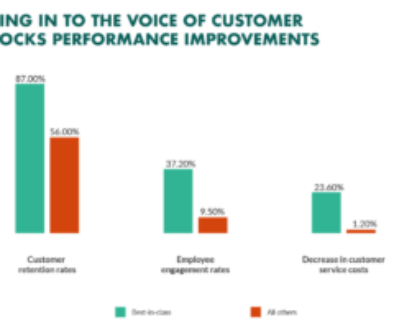Microsoft 365 Multi-Geo allows holders Microsoft 365 to access a main central location and one or more specific satellite locations for their data. This can be useful to meet data residency requirements for international organisations. For example, needing to store Swiss user data in Switzerland or EU user data within the EU.
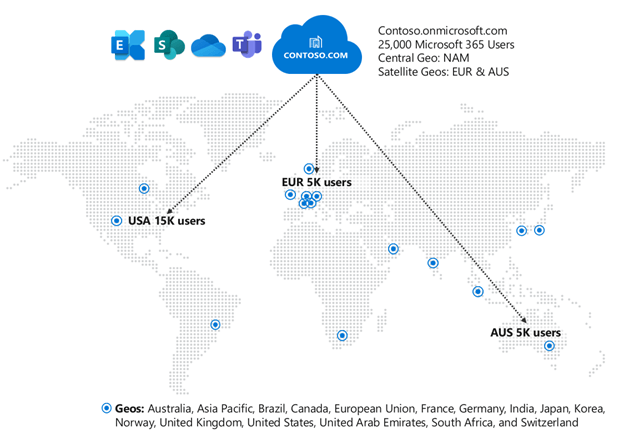
Multi-Geo was initially launched with support forExchange Online and OneDrive in 2018, but support for Microsoft Teams has now been added.
The central location of the tenant is based on where the Microsoft 365 subscription was initially provisioned and the satellite locations are selected by the tenant's administrators. This is defined by setting each user' s Preferred Data Location (PDL ) - a user property defined by the administrator that indicates where the geolocation where the user's data is to be delivered, e.g. their mailbox, their OneDrive, their sites SharePoint and now their Teams.
Microsoft 365 Multi-Geo is a paid license and is available as an add-on for customers who have an Enterprise Agreement with Microsoft. It is currently not available for CSP customers.
How does Multi-Geo work with Microsoft Teams ?
Teams Multi-Geo is transparent to the end user. They won't really know where the data is stored.
Private chat: One-to-one, one-to-many and private meeting messages will all be stored in the Geo of the user's PDL. The storage location for one-to-one or one-to-many chat is based on the PDL of the person who created the chat.
Meeting chat the meeting organiser is the 'owner' of the data and the organiser's LDP will determine where the meeting chat data is located
For private and meeting chat, if the PDL for that user is changed, the chat will automatically be migrated to the new geolocation. If the PDL or licence is deleted, the data will be migrated to the main location of the tenant.
Teams and channel messages and the associated SharePoint site will be stored in the PDL of the Office 365 group for that team. Each group Microsoft 365 has a preferred data location (PDL).
When a user creates a new team, the PDL of that user determines which PDL is assigned to the group Microsoft 365. This happens at the time the group is created and does not change if the creator's PDL changes later.
Private channels created in a team will respect the team's PDL, regardless of the PDL of the user creating the private channel.
For existing teams, an administrator can add or modify the PDL for the Microsoft 365 group that supports a team, and that team's channel messaging data (including any private channels) is added to a queue at migration to be moved to the specified geolocation. However, this does not automatically migrate the SharePoint site or the files associated with the group. You must move the site separately by following the procedures described in Moving a site SharePoint to another geolocation.
Calls and meetings - Note that Microsoft 365 Multi-Geo is not designed for performance optimisation, it is designed to meet data residency requirements at rest. This will not affect where your online meetings are hosted or calls are routed.