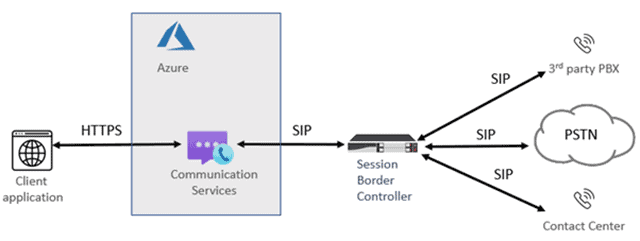You probably heard about Microsoft Office 365 Cloud PBX . This is a new feature that allows you to use Microsoft PBX in cloud without the need to have a PBX on Premises. Sounds perfect, isn't it? Well, to understand details we need to mention that alone Cloud PBX will not be able to deliver to you PSTN numbers in Switzerland, as example. PSTN calling is only available in USA, France and UK. But there is a solution: Cloud Connector Edition or CCE. You can interconnect Office 365 Cloud PBX with on Premises PBX or PSTN Swiss operator. You do this using do-it-yourself Microsoft images on your physical Hyper-V server or you can acquire an appliance from Sonus Networks or AudioCodes. The advantage of appliance solution is that it has already an SBC included (with all physicall connectivity required), as well as, the heavy part of CCE deployment is drastically simplified for IT administrator. CCE Appliance contains two motherboards, one for SBC and second is a server that hosts Virtual Machines required for Microsoft connector. The management for both SBC and CCE is integrated to the familiar Web GUI. Let's start from Sonus solution "Sonus Cloud Link". It is based of SBC 1000, 2000 with augmented ASM board of 32GB RAM, SSD, 8 core Intel CPU. Here is typical multisite deployment scenario:

The AudioCodes solution is based on their popular Mediant series and is called "Mediant CCE". Here is a typical multi-site scenario:

In summary, Sonus or Audiocodes CEE provides Office 365 Cloud PBX with local PSTN connectivity or interconnects with On Premises PBX; the time to deploy is compressed to hours; the management is done is familiar Web GUI interface; Appliance provides traditional SBC connectivity as well.