Les Cloud Communications APIs de Microsoft Graph ajoutent une nouvelle dimension à la façon dont vos applications et services interagissent avec les utilisateurs par le biais de différentes fonctionnalités liées à la communication, telles que l’appel et les réunions en ligne. Développez votre entreprise en accélérant la réponse aux besoins de vos clients et la façon dont vos employés collaborent les uns avec les autres.
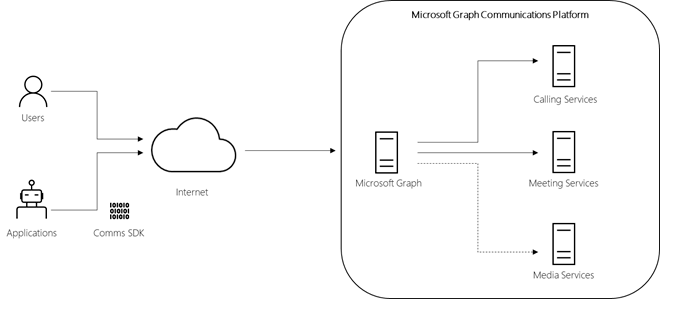
Quelques cas pratiques…
Gérer les appels entrants
Vos utilisateurs peuvent être surchargé s’ils reçoivent un grand nombre d’appels d’entreprise et il n’est pas possible, ni productif, de répondre à toutes ces personnes. Un bot peut servir d’Assistant frontal et gérer ces appels en rejetant ce qui ressemble aux appels de courrier indésirable, et en redirigeant (transférant) des appels spécifiques vers un autre numéro.
Simplifier l’expérience de service client
Qu’il s’agisse d’un service d’assistance de grande taille ou d’une boutique de petite taille, il peut être difficile de gérer plusieurs demandes client, notamment si vous n’avez aucun contexte quant au problème qu’ils essaient de résoudre à l’avance. Gérer les appels entrants des clients via un système de réponse vocale interactive (IVR ou RGS), dans lequel un bot interagit initialement avec eux.
Lorsqu’un client est invité à entrer une réponse du bot, le client peut appuyer sur une touche de son clavier correspondant à sa sélection. Le bot peut ensuite recueillir la numérotation en fréquences vocales (DTMF) à partir du client.
Pour créer une interaction plus intelligente entre vos clients et votre robot, lorsqu’un client est invité à entrer une réponse, il pourra parler directement de ce dont il a besoin d’aide.
L’intégration à un service de traitement en langage naturel signifie que les paroles du client peuvent être analysées pour en connaître les sentiments. Le bot peut ensuite répondre aux besoins du client en conséquence.
Pour plus de cas pratique sur les outils Cloud Communications APIs, merci de consulter ce lien
Capacités de la plateforme
Voici les principales capacités de la plateforme que Microsoft a mis à disposition dans le cadre de la version 1.
Appel
Vous pouvez créer des solutions intégrant:
- Peer-to-peer (P2P) or 1-1 Calls– Une configuration dans laquelle votre application interagit directement avec un utilisateur de Microsoft Teams; par exemple, un helpdesk ou un assistant de service client qui répond à des questions simples.
- Group calls – Une configuration dans laquelle votre application interagit avec deux ou plusieurs utilisateurs (avec au moins un utilisateur utilisant Teams); par exemple, un bot de centre de contact acheminant les appels aux agents à l’aide de Teams.
Deux types de choix de médias sont disponibles pour ces appels:
- Application-hosted media – Il s’agit également d’un média local. À l’aide du SDK multimédia, un flux brut de médias (audio ou vidéo) d’un P2P ou d’un appel de groupe est disponible pour l’application pour le traitement en cours et après appel. Par exemple, un bot d’enregistrement d’appels peut enregistrer des appels, stocker le fichier dans différents Cloud et le traiter à l’aide de services cognitifs pour transcrire, traduire l’appel ou détecter des activités frauduleuses dans l’appel.
- Service-hosted media – Il s’agit également d’un média distant. Dans ce cas, l’application utilise Microsoft Media Services pour lire le fichier audio. Par exemple, un bot IVR peut fournir un lien vers un fichier d’invite pour que la plateforme de communication lise le fichier lors de l’appel.
Vous aurez besoin des autorisations d’ application à accorder par l’administrateur du Tenant Office 365. Une fois les autorisations accordées, vous pouvez contrôler les deux ressources principales suivantes à l’aide de ces méthodes :
Les exemples suivants sont un excellent moyen de se familiariser avec ces méthodes:
Réunions en ligne
Vous pouvez intégrer des contrôles de génération de réunion en ligne dans vos sites Web et utiliser cette API pour récupérer un lien de réunion. Par exemple, un hôpital offrant des services de télésanté peut intégrer des contrôles dans son site Web pour générer un lien de réunion des équipes pour que ses patients rencontrent leurs médecins (et vice versa) en ligne.
Vous aurez besoin des autorisations utilisateur pour utiliser ces API. Une fois les autorisations accordées, vous pouvez contrôler la ressource suivante à l’aide de ces méthodes :

