SCVMM
System Center Virtual Machine Manager
Whether it is to host company websites or for other specific needs, computer servers are omnipresent in all companies around the world (even in a more or less direct way). But today, most machines or servers are no longer physical but, for the most part, virtualised.
Furthermore, with the increasing and ever faster growth of IT needs, the number of servers or virtual machines to be administered is constantly growing.
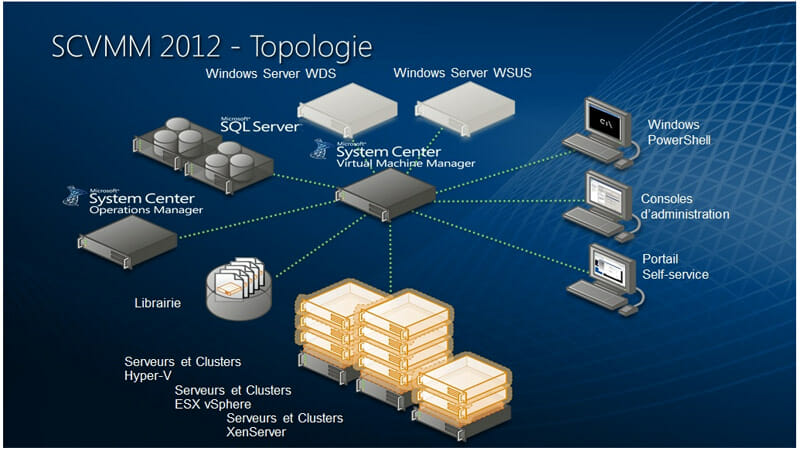
So how do you manage and administer all these virtual machines? Are there universal tools that are more suitable than others? One answer: Microsoft System Center Virtual Machine Manager.
Virtual Machine Manager (SCVMM) is part of the System Center suite from Microsoft. SCVMM allows you to centrally manage and administer a large number of virtual machines. SCVMM is capable of connecting to the main types of hypervisors on the market: VMware ESX, Citrix XenServer, Microsoft Hyper-V (R2).
System Center 2012 Virtual Machine Manager manages your private cloud infrastructure and applications
Implements a flexible and cost-effective infrastructure
Pools and allocates datacenter resources.
Manage multiple hypervisors (Microsoft, VMware, Citrix).
Flexibly delegates while maintaining control.
Provides a self-service infrastructure.
Create and administer standardised application services
Leverages standardized applications (SQL Server, Web Deploy, App-V, Scripts).
Simplifies application administration.
Port to cloud existing applications.
Optimises virtualisation administration
Optimizes the infrastructure according to the needs of the applications.
Provides a high availability private cloud infrastructure.
Leverages industry standards.
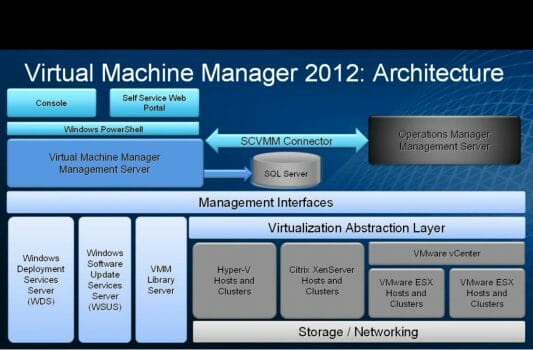
The main features of SCVMM
- Deployment and centralized management of VMs
- Intelligent" placement of VMs
- Fast and reliable P2V and V2V conversion
- Integration with Operations Manager reporting
- Fast provisioning of new VMs with virtual machine templates and profiles
- Centralized image library
- Reuses existing storage infrastructure
- Self-service portal for delegated administration of virtual machines
- Centralized management of virtual machines and virtualization hosts
- Manage hosts and VMs from a single console
- PowerShell-based console actions
Let's go further together!
If you have a question or a suggestion, we are at your disposal to answer it by email or by phone.
