Heating management by RaspBerry PI and Azure IoT


Our client's heating system is an oil fired heater with an old Buderus HS 3220 controller. In this controller, there is a card for the management of the electrically motorized valve for the opening of the hot water circuit that will heat the house through a coil in the house slab. The problem is that the control card does not always work correctly (the valve is not powered or is powered to open and close the valve at the same time).
In addition, it was very difficult to make a fine control of the temperature inside the house and thus a risk of excessive oil consumption.
The aim was to replace this board with an external control system (Raspberry Pi 3B +) that will electrically control the valve to achieve the desired temperature in the house.
This controller, HeatControl, will be able to work standalone (without internet) or be connected to the internet as an IoT on Azure IoT Central.
This makes it possible to monitor and control the heating from anywhere with a PC by connecting to IoT Central: https: //heatcontrol.azureiotcentral.com/
The HeatControl controller is based on a Raspberry Pi 3B+ with Windows 10 IoT installed as OS. An application in C# UWP will control the heating valve by sending 230 V pulses to the valve terminals. To do this, there is a relay card connected (Hat) on the Raspberry Pi.
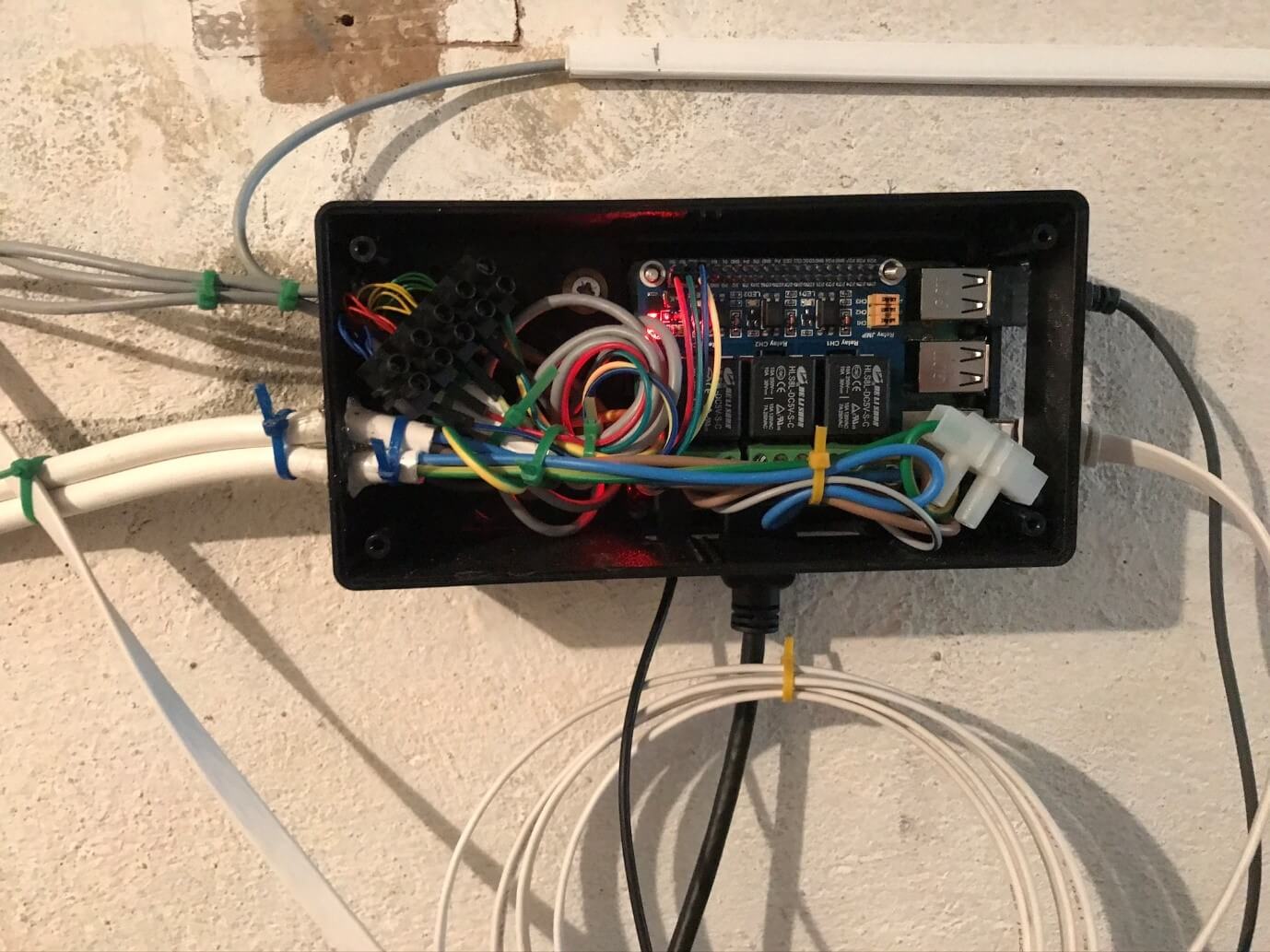
In order to know how to control the valve, it is necessary to make measurements of the outside temperature. This is done with a BME280 module that measures temperature, pressure and humidity. This module is mounted in a box and fixed to the outside wall of the house:
IOT Central is used to manage the HeatControl as IOT.
Telemetry data remains in IoT Central for 30 days and can be analysed by Analytics
If you want to keep these measurements, you must export them to a Blob Azure.
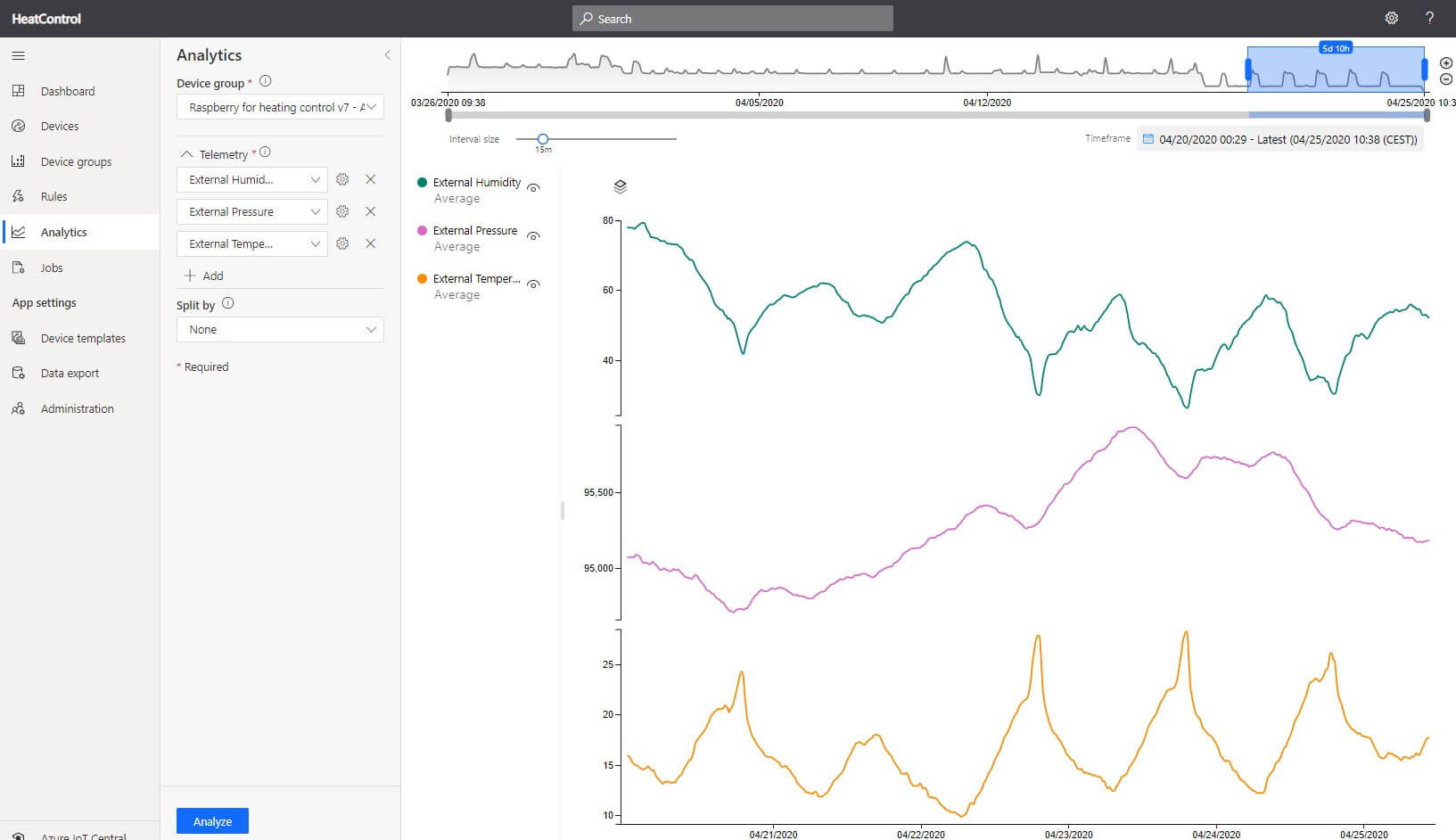
The application can be used locally (without being connected to IoT Central). Everything can be managed locally.
You have a mouse (not a keyboard because the keyboard repeats characters when you want to change a value) and a screen.
This allows us to :
![]() Please note: To use HeatControl correctly, the correct settings must be made on the original controller.
Please note: To use HeatControl correctly, the correct settings must be made on the original controller.
Installation Azure CLI. Once Azure CLI is installed, you must also install " Azure IoT extension for Azure CLI
The result is the application ID :
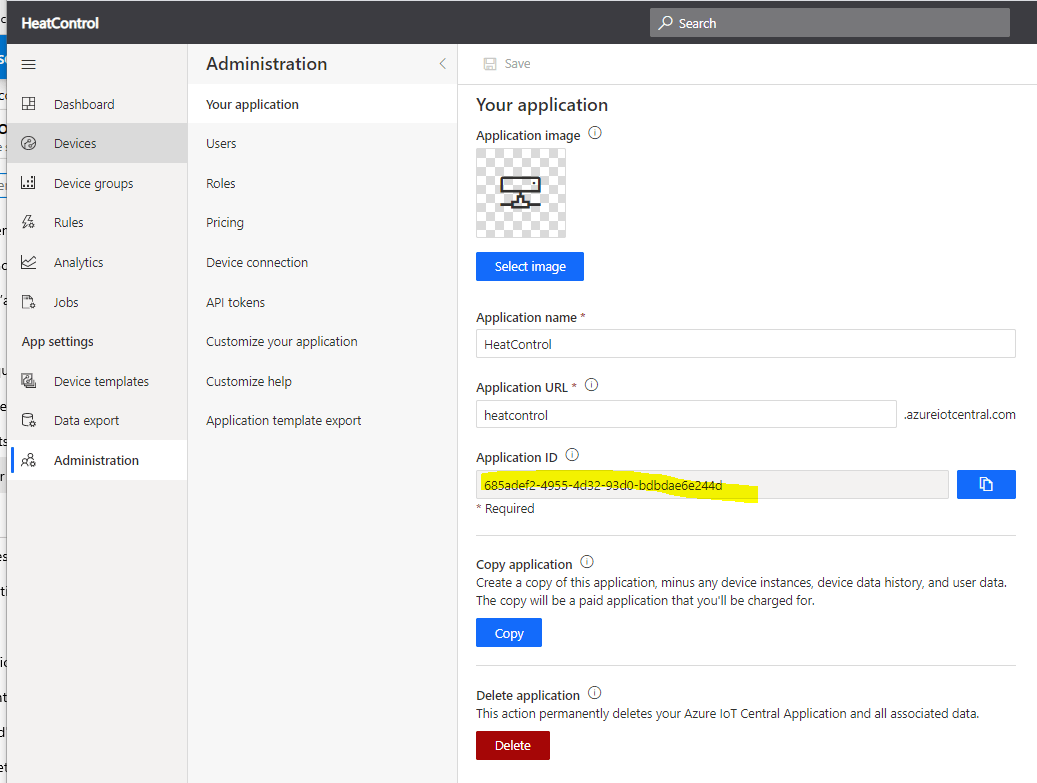
If you have a question or a suggestion, we are at your disposal to answer it by email or by phone.
Receive notifications about our latest projects
*Only professional emails can be subscribed to this newsletter