The function of each zone is described below.
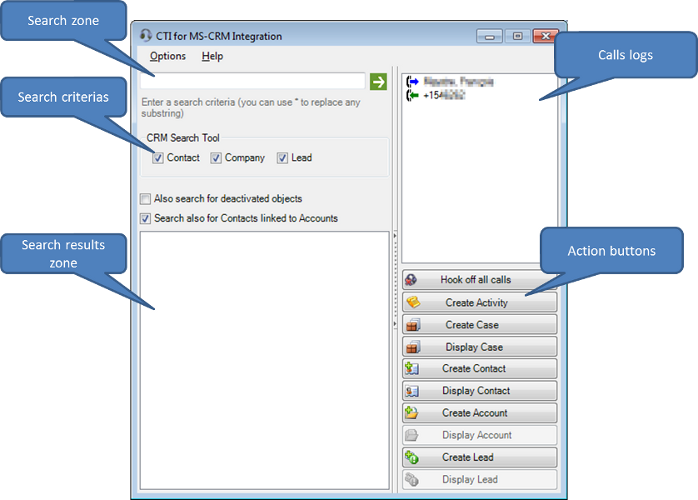
This area is used to insert an item for research. Enter the full or partial term to look to the entry field with letters or numbers.
Example: « Chris », will return « Christophe », « Christopher » and « Christian » and so on.
These criteria are used to select the types of things that we want to look into MS-CRM.
It is possible to modify and add filters recherch. See Buttons and menus.
The displaying results returned records of, contacts, accounts or custom entities that match the selected criteria. The icon to the left of the record indicates the nature of the item.
For more information, see Search Results
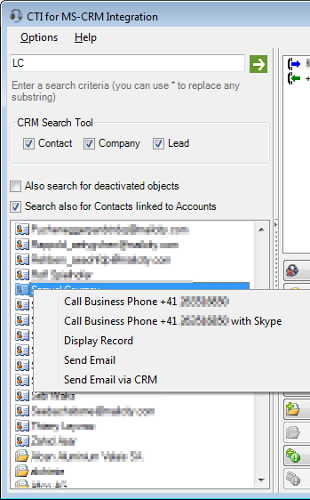
This area lists all incoming and outgoing calls. The icon to the left of the record indicates the nature of the item:
| This represents an incoming call with answer. | |
| This represents a missing incoming call. | |
| This represents an outgoing call. |
By positioning the mouse cursor over an item in the list, a flyover appears to display the name of the item, the name of the company if available, as well as the time and duration of the call.
By right-clicking on a recording, a menu appears to suggest, by default, the following actions:
It is possible to modify and add contextMenu actions. See Buttons and menus.
This zone is used to show all possible actions on buttons type on items on the Call log area.
It is possible to modify and add action buttons. See Buttons and menus.