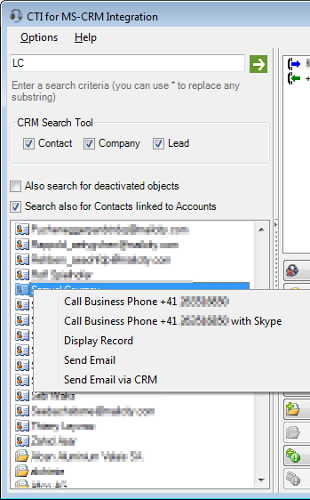
Search results displays the records leads, contacts and account that correspond with the criteria entered. The left icon indicates the element's type.
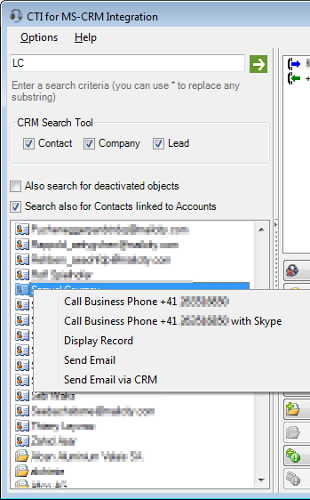
Positioning your cursor on an element of the list, a tooltip appears to display the element's name and the company's name if available.
When right clicking on a record, a context menu appears to propose, by default, the following actions:
These actions are only available when corresponding information are found in MS-CRM. If no phone number exists for the interlocutor, no call action is proposed in the context menu.
You can modify and add your own actions. For that, see Buttons and menus.