The functionality of each button is described below. When an object is created, the page is just initialized and displayed. You have then to fill the missing information and save it. If you forget to save, nothing is created.
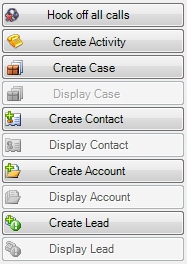
This button display the contact page associated with the current number. If you have checked the "Search in both Leads and Contacts when asked for one of them" checkbox in the settings dialog, the lead page may be displayed if an entry exists in the leads and not in the contacts.
This button display the lead page associated with the current number. If you have checked the Search in both Leads and Contacts when asked for one of them checkbox in the settings dialog, the contact page may be displayed if an entry exists in the contacts and not in the leads.
This button display the account page associated with the current number. If no entry is directly associated with this number, we search in the contacts, and if a contact is found, display the account associated with the contact.
Open a Create a new Contact page with some fields already initialized if known, like phone number or name.
Open a Create a new Account page with some fields already initialized if known, like phone number or name.
Open a Create a new Lead page with some fields already initialized if known, like phone number or name.
Create and open a new activity page with some fields already initialized if known, like phone number, name, direction and duration. The activity is associated with either a contact, lead of account (the first existing one).
Open a Create a new Case page with some fields already initialized if known, like contact or account.
Be careful, this only works for accounts and contacts. It's not possible to link a case to a lead.
To create your own functions and buttons, see Buttons and menus.