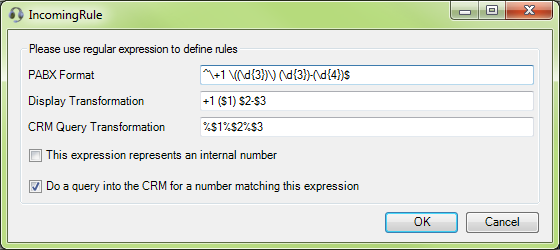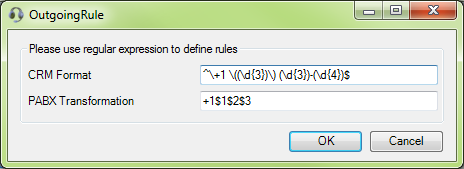Telephony
Telephone interface
Here you must specify the communication device (softphone) to
compose and receive a phone call. Without this, no incoming or
outgoing call will be possible.
You can choose your communication device from the following
options:
- Lync: To connect to Microsoft Lync 2010 client. By
choosing this option, you can also specify the SIP field
name containing your CRM contacts SIP addresses to
distinguish among other contacts.
- TAPI: Telephony Application Programming
Interface. This option requires a TAPI driver installed on your
machine. Choose the driver in the TAPI provider
list.
Phone number translation
n this section you can define the regular expressions
that correspond to you telephone number syntax in you CRM as well
as in your telephone interface. Two types of rules provide the
mechanism for the transformation:
- Transformation rule for the PABX: Translation the phone
numbers from your softphone in order to display it in the CTI and
search the contact in the CRM.
- Transformation rule for the CRM: Translation of the
phone numbers of your CRM to compose in your softphone.
You can define general, or multiple rules. Each of them let you
treat differently internal, local, national or international calls,
by example. The rules are evaluated sequentially using a
priority order. The first one that matches the number will
be used for translation.
The format is described using the Regular Expressions.
Regular expressions provide a concise and flexible means for
identifying strings of text of interest, such as particular
characters, words, or patterns of characters. You can see a full
description of Regular Expression on the Wikipedia website.
It is also possible to add a prefix list to exclude the
telephone number sent by the PABX, this can be done in order to
perform a search in MS-CRM with known numbers. For example, if you
have a telephone service that allows you to cheaper calls abroad by
adding a special code it is sufficient to add it inside that list.
In that way it will not processed during the search of the CRM
entity
Note: Our support team can help you to configure these
transformation rules (usually the most difficult). To contact our
support see chapter Support.
PABX transformation rules
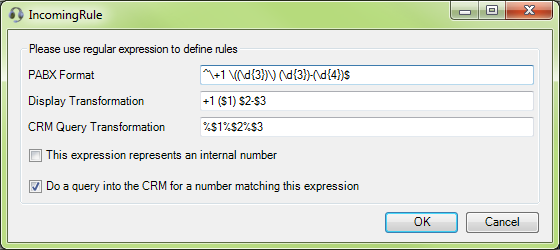
When you configure PABX transformation rules, you must fill the
following fields:
- PABX Format: The Regular Expression that will let the
application trying to match the phone number.
- Display Transformation: This is how the CTI will display
the phone number in the CTI. This format will also be used when
dialing the number from the CTI.
- CRM Query Transformation: This is how the CTI will query
the CRM to fetch the phone number. The % sign means
that any character could be found there. By example if your number
may contain dashed or points at certain place, just put a
% and then it will match.
- This expression represents an internal number: This tell
the CTI that the number matching this expression must be considered
as an internal number
- Do a query into the CRM for a number matching this
expression: If you uncheck this box, a number matching this
expression won't be resolved into the CRM. That means, that only
the number will be displayed into the CTI, but never a person
name.
CRM Transformation rules
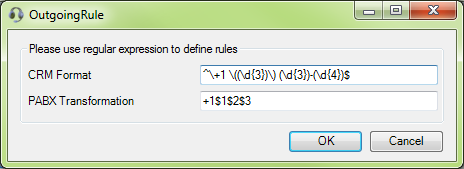
When you configure CRM Transformation rules, you must fill the
following fields:
- CRM Format: The Regular Expression that will let the
application trying to match the phone number from the CRM.
- PABX Transformation: This is how the CTI should
transform the CRM number to be able to dial it correctly. You can
use this to add different prefixes, external codes, area codes or
international codes.