Enter the full or partial word to search for in the search field.
Sample: « Chris » will return « Christophe », « Christopher » and « Christian ».
Click on this button ![]() to start searching.
to start searching.
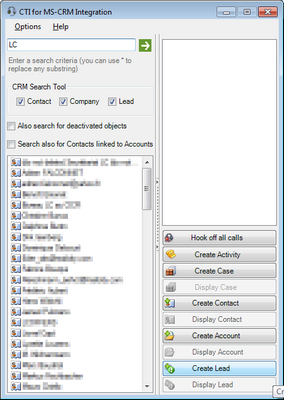
You can choose which element's type to display in the search results by checking or unchecking the checkboxes Contact, Company, Lead. Each element in the list has an icon corresponding to its type.
You can extend the search to the deactivated elements in the CRM by checking the corresponding checkbox.
Note: You can cancel the search at every time by clicking
on this button ![]() . This button replaces this one
. This button replaces this one ![]() during the search.
during the search.
Search functions can be modified and personalized as you want. For that, See Buttons and menus.