After searching your contact, you can call him by right-clicking on this contact.
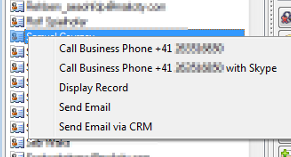
A context menu appears and you can directly call the number. Every phone number of the contact will be listed in this menu. You can also display the selected element in the CRM by clicking on Display the record.
The actions of this menu can be personalized. See buttons and menus.