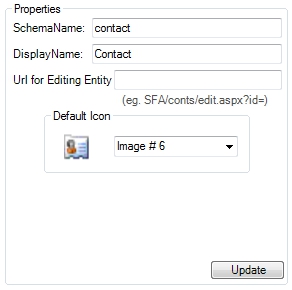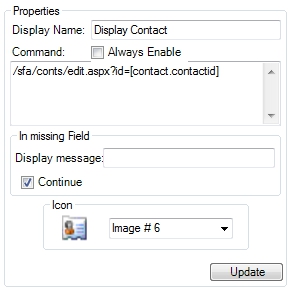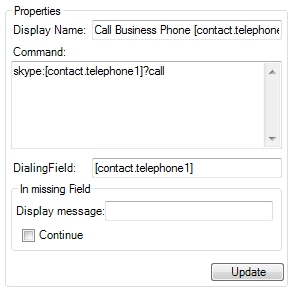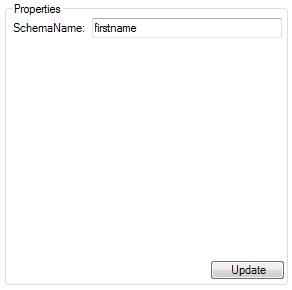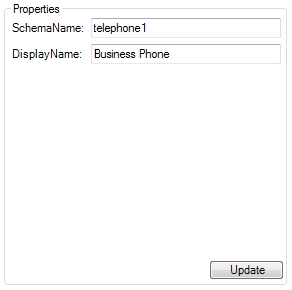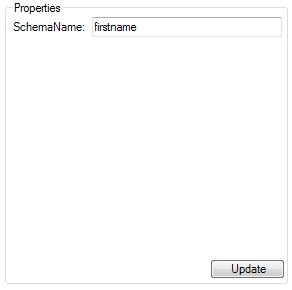|
Details
|
| Display Name: |
Text displayed on the
button |
| Command:
|
Button action |
| Always Enable:
|
If the checkbox is not selected, the
button will be only active when an element of the main entity type
is selected in the history call list |
| In Missing
Field
|
| Display message: |
Display a message when the button
command has empty fields in MSCRM. |
| Continue: |
Continue button action even if the
command has empty fields in MSCRM |
| Icon
|
| |
Button picture |