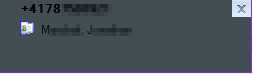Display
Application
You can choose on which level the application is displayed on
your screen. 3 Possibilities are offered:
- Never: With this option the application will never
show up in case of call. Thus the window will stay on the
background if it is already behind others applications'
forms.
- In case of call: In case you will receive a call the
application will automatically show up in foreground hiding all the
others applications' windows
- Always: With this option the application will stay
always in foreground hiding all the others applications. No other
application will be able to hide it.
Notifications
This option will allow you to display a little window on the
notification zone in case of call. You can also have the
possibility to see the name of the person that is calling you.
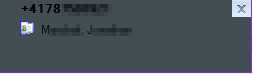
Options
- Popup in the foreground: this option ensures that the
popup will be displayed in foreground. This option requires
restarting Windows in order to take effect.