
On start, the application displays foreground. It features a search zone, a call log and several buttons to display or create different objects in the CRM.
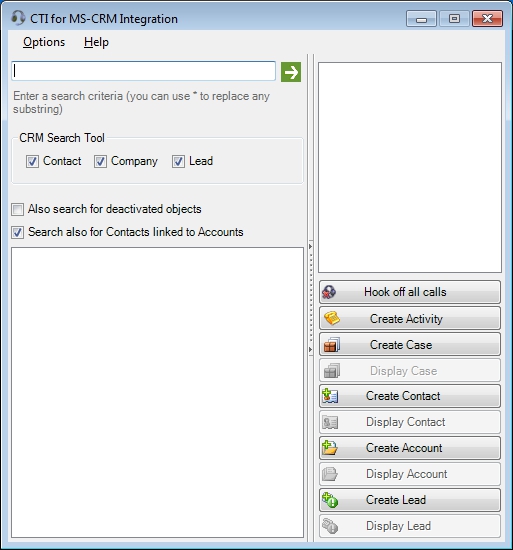
When you click on the cross, on the top right of the window, it automatically minimize the application in the Windows notification zone.
To display the application, you only need to double click on this icon.
When we open the Options menu, we can define the application's behavior:
When the application fails to connect to MS-CRM on starting, it automatically switches to offline mode. After the issue of connection to MS-CRM is solved, you will have to uncheck the option Offline mode.
To close the application, make a right click on the icon in the notification zone then select Quit.